The Electric Imp IDE is a great software development tool for imp-based projects, but we know that some developers and customers may prefer to integrate their imp work into their existing workflows and favorite tools. Some also want greater flexibility to capture device log data. Others would like the ability to download files to a local drive, either for archiving or for offline editing, or they need to be able to collaborate with fellow developers on the same model.
Now they can. Today we’re making the Electric Imp Build APIbeta available to all accounts. The Build APIbeta comprises a set of HTTPS endpoints you can call in code to perform virtually any task that you can currently perform with the IDE.
For example, Buildbeta provides a way to list the models you’ve created and any devices associated with them. Devices can be moved from model to model, their names changed, or placed in an unassigned state. Device logs can be downloaded for inspection, and streamed to you as they are posted. New models can be created, old ones deleted. Agent and device code can be uploaded, and older versions accessed. Devices can be restarted.
You might use Buildbeta to create your own desktop IDE using your computer’s native language and SDK, or a cross-platform tool like Java. Alternatively, you can use Buildbeta as the basis for a plug-in to be loaded by your favorite text editor. In each case, you can develop code offline and keep your source files locally, or on your own server. This in turn facilitates easier collaborative coding.
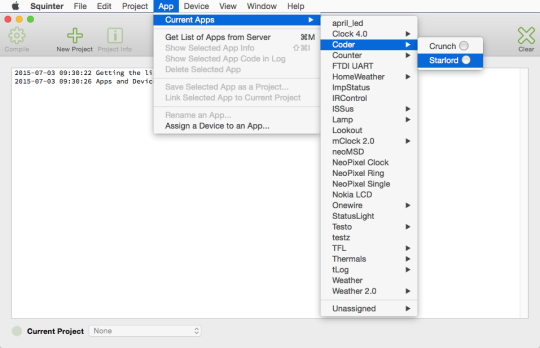
An example of a model and device management tool created using Buildbeta
To make use of Buildbeta, you’ll require an API key to authorize your calls. You can access your own key by logging in to the IDE and clicking on the username menu at the top right of the window. Select ‘Build API Key’ to obtain your API key. If you’ve already been testing Build, your key will be displayed. If not, click on the ‘Add Key’ button to generate a key. Give it a name then click ‘Save’ and then ‘Done’.
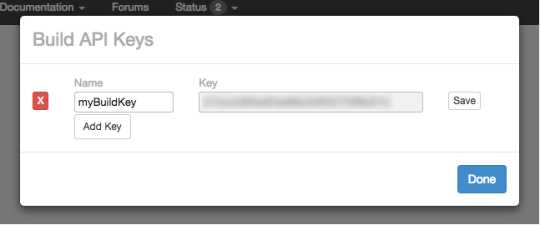
Create and name your Build API key(s)beta
We’re looking forward to hearing your thoughts on the features Buildbeta offers and how it makes those facilities available, as well as any issues you might be having. Please post your feedback in the Developers Forum.
And let us know what tools you make with Buildbeta. You can read about one on the Community Blog here.
Nigel Rook
Backend Engineer